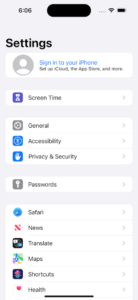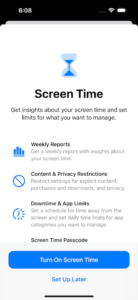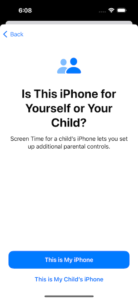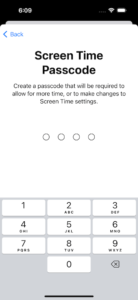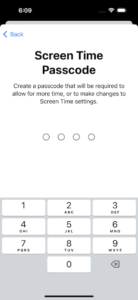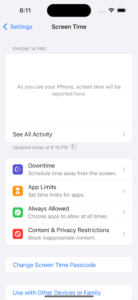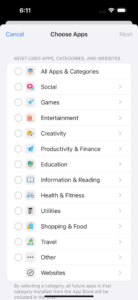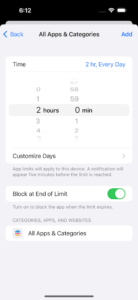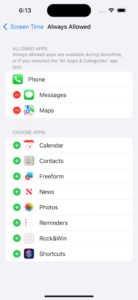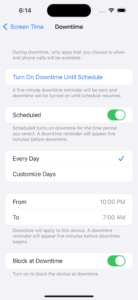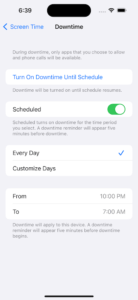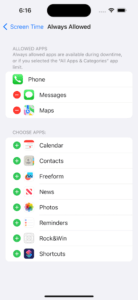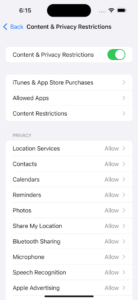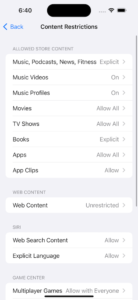This post may contain affiliate links which means I may receive a commission from purchases made through links at no additional cost to you. I will only recommend products that I would use.
Learn more on my privacy policy page.
As parents, we know that too much screen time can harm our children’s physical and mental health.
Thankfully, with the help of parental controls iPhone, it is easier than ever to limit the amount of time our children spend on their devices.
With the proper setup, we can ensure our children get the most out of their device use while respecting our parental limits.
Why Limit Screen Time for Kids?
As parents, we all want what’s best for our children. We want them to grow up healthy, happy, and well-rounded.
But in today’s digital age, it’s becoming increasingly challenging to balance allowing our children to use technology for learning and entertainment while protecting their overall well-being.
This is where the importance of limiting screen time for kids comes into play.
Too much screen time has been linked to various adverse effects on children’s physical and mental health.
Studies have shown that excessive screen time can lead to obesityThe Fascinating Journey of When Do Kids Learn to Read, poor sleep quality, decreased physical activity, and even developmental delays.
In addition, prolonged exposure to screens can impact children’s cognitive and social development and emotional well-being.
Fortunately, with the help of iPhone parental controls, we can set limits on our children’s device usage and mitigate these risks.
By enabling iPhone restrictions, we can remotely lock our child’s iPhone during specific times of the day or set a daily limit for screen time.
This helps establish a healthy routine for our children and ensures they are not spending excessive amounts of time glued to their screens.
Beyond time limits, iPhone restrictions offer a wide range of features to keep our children safe and prevent them from accessing inappropriate content.
We can restrict explicit content, avoid app downloads without our approval, and even limit access to certain websites or social media platforms.
With these measures in place, we can provide a safer digital environment for our children and protect them from potential online dangers.
It’s important to remember that setting limits on screen time doesn’t mean eliminating technology from our children’s lives.
Instead, it’s about finding a healthy balance between screen time and other activities.
We can foster their overall development and ensure a well-rounded childhood by encouraging alternative activities such as outdoor play, reading, creative pursuits, and quality time with family and friends.
Understanding iPhone Parental Controls
As parents, we want to ensure our children have a safe and balanced experience with their devices.
That’s where iPhone parental controls come in.
These powerful features enable us to set limits and restrictions on our child’s iPhone usage, giving us peace of mind and empowering us to create a healthy digital environment for our children.
One of the key features of iPhone parental controls is the ability to remotely lock our child’s iPhone during specific times of the day.
With this feature enabled, we ensure that our child can use their device when they should be focusing on other activities, such as homework, chores, or quality family time.
It allows us to establish a routine and reinforce the importance of dedicating time to non-screen activities.
In addition to setting time limits, iPhone restrictions allow us to assign a daily limit for screen time.
This feature will enable us to specify how much time our child can spend on their iPhone daily, helping balance technology use and other activities.
Setting a reasonable daily limit encourages our children to explore various interests and hobbies, promoting their overall development and well-being.
Beyond time limits, iPhone restrictions offer a wide range of options to keep our children safe.
We can restrict access to explicit content, preventing them from stumbling upon inappropriate material.
We can also control app downloads, ensuring our approval is required before our child can install new apps.
Additionally, we can limit access to certain websites or social media platforms, protecting our children from potential online dangers.
Understanding iPhone parental controls is essential to make the most of these features and create a healthy balance in our children’s digital lives.
By familiarizing ourselves with the available options, we can tailor the restrictions to our child’s needs and interests.
We must have open conversations with our children about the reasons behind these restrictions, emphasizing the importance of responsible device use and prioritizing other activities.
How to Put Parental Controls on iPhone
Setting up parental controls on an iPhone is a straightforward process that can be done in just a few simple steps.
By enabling iPhone restrictions, you can have peace of mind knowing that you are creating a safe and balanced digital environment for your child.
Here’s how you can put parental controls on an iPhone:
Open the Settings app on your child’s iPhone.
Scroll down and tap on “Screen Time”.
Tap on “Turn On Screen Time”.
Select “This is My Child’s iPhone” if you are setting up restrictions for your child.
Set a four-digit passcode that your child cannot guess.
Confirm the passcode.
On the Screen Time page, you will find various options to set restrictions for your child’s device.
Tap on “App Limits” to set a specific time limit for app usage.
Choose the categories of apps that you want to set time limits for, such as Social Networking, Games, or Entertainment.
Set a time limit for each category by tapping the “+” or “-” buttons.
Tap “Always Allowed” to select the apps your child can use at any time, regardless of the time limits.
Return to the Screen Time page and tap “Downtime” to set a specific period during which the device will be restricted.
Choose the start and end time for Downtime, such as during homework hours or bedtime.
On the same page, you can customize the allowed apps during Downtime by tapping “Allowed Apps.”
Finally, tap “Content & Privacy Restrictions” to further customize your child’s iPhone restrictions.
Enable the restrictions you want, such as limiting explicit content, app downloads, and access to certain websites or social media platforms.
With these steps, you can easily customize parental controls on your child’s iPhone to ensure a healthy balance between screen time and other activities.
By having iPhone restrictions enabled, you can promote responsible device use and protect your child from potential online dangers.
Remember, it’s essential to have open conversations with your child about these restrictions.
Explain the reasons behind the limits and the importance of balancing screen time with other activities.
Please encourage them to explore alternative activities such as outdoor play, reading, and spending quality time with family and friends.
By working together and setting clear expectations, you can create a positive and healthy digital experience for your child.
Remotely Lock Child’s iPhone
When managing your child’s screen time, sometimes it’s necessary to take a more hands-on approach.
That’s where the ability to remotely lock your child’s iPhone comes in handy.
With this feature, you can have the power to instantly restrict your child’s access to their device from your own iPhone or any other device with internet access.
Whether during homework time, family meals, or bedtime, you can remotely lock your child’s iPhone and ensure they are fully present and engaged in the activities that matter most—no more distractions or sneaking in extra screen time when they should focus on other things.
To remotely lock your child’s iPhone, open the “Screen Time” settings, select your child’s device, and tap the “Lock” button.
Instantly, your child’s device will be locked, preventing them from accessing any apps or content until you decide to unlock it again.
This powerful feature allows you to establish healthy boundaries and routines for your child and gives you the peace of mind that they are not being consumed by screens when they should be engaging with the world around them.
So control your child’s screen time and create a healthy balance in their digital lives.
Tips for Making Screen Time Limits Successful
Setting up iPhone restrictions is an excellent step towards creating a healthy balance between screen time and other activities for your child.
However, it’s important to remember that enforcing these limits may require some effort and patience.
Here are some tips to help you make screen time limits successful and create a positive digital experience for your child:
Lead by example:
Children learn by observing their parents’ behaviors.
If you want your child to limit their screen time, you should also model responsible device use.
Be mindful of your screen time habits and prioritize quality time with your child.
Establish clear rules and expectations:
Communicate with your child about the screen time limits you have set and explain the reasons behind them.
Ensure they understand the importance of balancing screen time with other activities and the benefits it can bring to their overall well-being.
Set realistic and age-appropriate limits:
Consider your child’s age, developmental stage, and individual needs when setting screen time limits.
It’s essential to strike a balance between allowing them to explore technology and ensuring they have time for other activities such as outdoor play, reading, and social interactions.
Use positive reinforcement:
Instead of focusing solely on restrictions, emphasize the positive aspects of limiting screen time.
Praise your child when they adhere to the limits and reward them with special activities or privileges for their efforts.
Create a device-free zone:
Designate specific areas of your home, such as the dining room or bedrooms, as device-free zones.
It helps create boundaries and encourages your child to engage in other activities that do not involve screens.
Plan alternative activities:
Give your child various activities they can engage in instead of spending excessive time on screens.
Encourage hobbies, sports, creative pursuits, and quality time with family and friends.
You can help your child discover new interests and diversify their experiences by offering a range of options.
Monitor and supervise device usage:
While iPhone restrictions can help enforce limits, monitoring and managing your child’s device usage is still important.
Regularly check in with them, discuss the apps they are using, and ensure they are engaging in appropriate content.
Maintain open communication:
Keep the lines of communication open with your child regarding their digital experiences.
Please encourage them to share any concerns or questions they may have and address any potential issues or risks that arise.
By implementing these tips and keeping iPhone restrictions enabled, you can effectively limit screen time for your child and promote a healthy balance in their digital lives.
Alternative Activities for Kids
While it’s important to limit screen time for our children, we also want to provide them with alternative activities that they can engage in to ensure they have a well-rounded childhood.
Here are some fun and engaging activities that can help reduce their reliance on screens and encourage them to explore different interests:
Outdoor Play:
Encourage your child to spend time outdoors, whether playing in the park, riding a bike, or going for a nature walk.
Outdoor play provides physical exercise and allows children to explore their surroundings, use their imagination, and connect with nature.
Reading:
Reading is a fantastic way to expand your child’s horizons and stimulate their imagination.
Please encourage them to read books, magazines, or comics that align with their interests.
Create a cozy reading corner in your home and set aside dedicated time for reading.
Creative Pursuits:
Encourage your child’s creativity by engaging them in activities such as drawing, painting, crafting, or building with Legos.
These activities help develop fine motor skills, imagination, and problem-solving abilities. Consider joining them in these activities for some quality bonding time.
Family Game Nights:
Organize regular family game nights where you can play board games, card games, or puzzles together.
These activities provide entertainment and foster communication, teamwork, and strategic thinking.
Sports and Physical Activities:
Enroll your child in sports activities they enjoy, whether soccer, basketball, swimming, or martial arts.
Sports promote physical fitness and teach essential life skills such as discipline, teamwork, and perseverance.
Cooking and Baking:
Get your child involved in the kitchen by teaching them simple recipes or allowing them to assist in meal preparation.
Cooking and baking activities develop essential life skills and encourage creativity and a sense of accomplishment.
Music and Dance:
Encourage your child to explore their musical side by learning to play an instrument or taking up singing or dancing lessons.
Music and dance provide a creative outlet, boost confidence, and improve coordination.
Quality Time with Family and Friends:
Spend quality time with your child by engaging in activities such as family outings, picnics, or organizing playdates with friends.
These social interactions help develop critical social skills and create lasting memories.
Remember, patience and support are essential as your child adjusts to spending less time on screens.
Introduce these alternative activities gradually and provide positive reinforcement for their efforts.
By incorporating various activities into their daily routine, you can ensure that they have a well-balanced and fulfilling childhood experience.
If you would like more information please click here. Apple Device Parental Controls